Robots
The Robots view shows all Robots of type Test Automation or Shared.
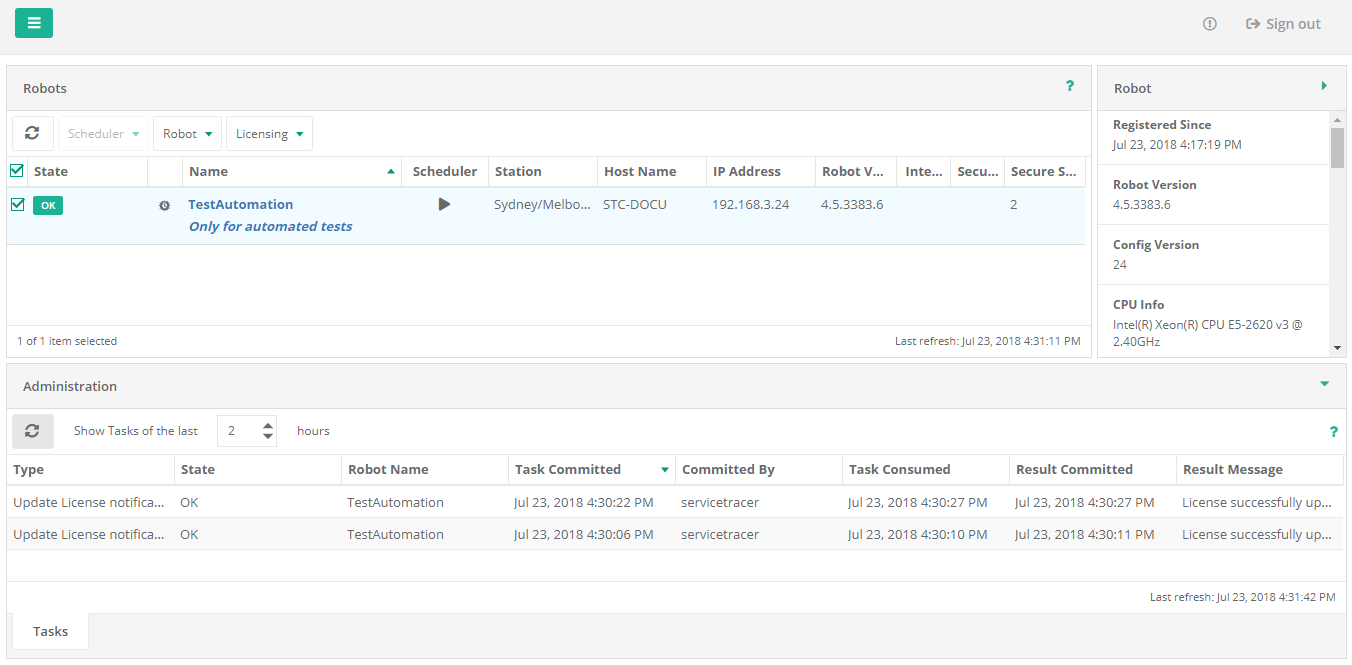
User
Only users with the Test Automation Management Open
privilege can access the Test Automation
application.
Multitenancy
Test Automation projects are created for the Customer currently selected by the Customer Switch. Standard users will only see Test Automation projects for their allocated Customer.
System users may select any Customer. After selecting a Customer using the Customer Switch, work carried out by the system user is performed in the context of that Customer. New Test Automation projects created by System Users are then associated with the selected Customer for use by that Customer's users.
Caution: Test Automation projects are not supported when logged in as a System User. When the Customer Switch is set to [System], the following message will appear:
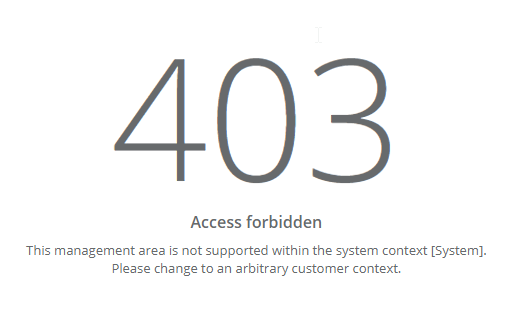
Robot Types
A special Robot Type is needed for deploying Test Automation Workflows. The Robot Type is assigned to the Robot in the Control Center. Only Robots of type Test Automation and Shared are shown in the list of Robots.
Detailed View
Clicking on the Robot's name opens the detailed view.
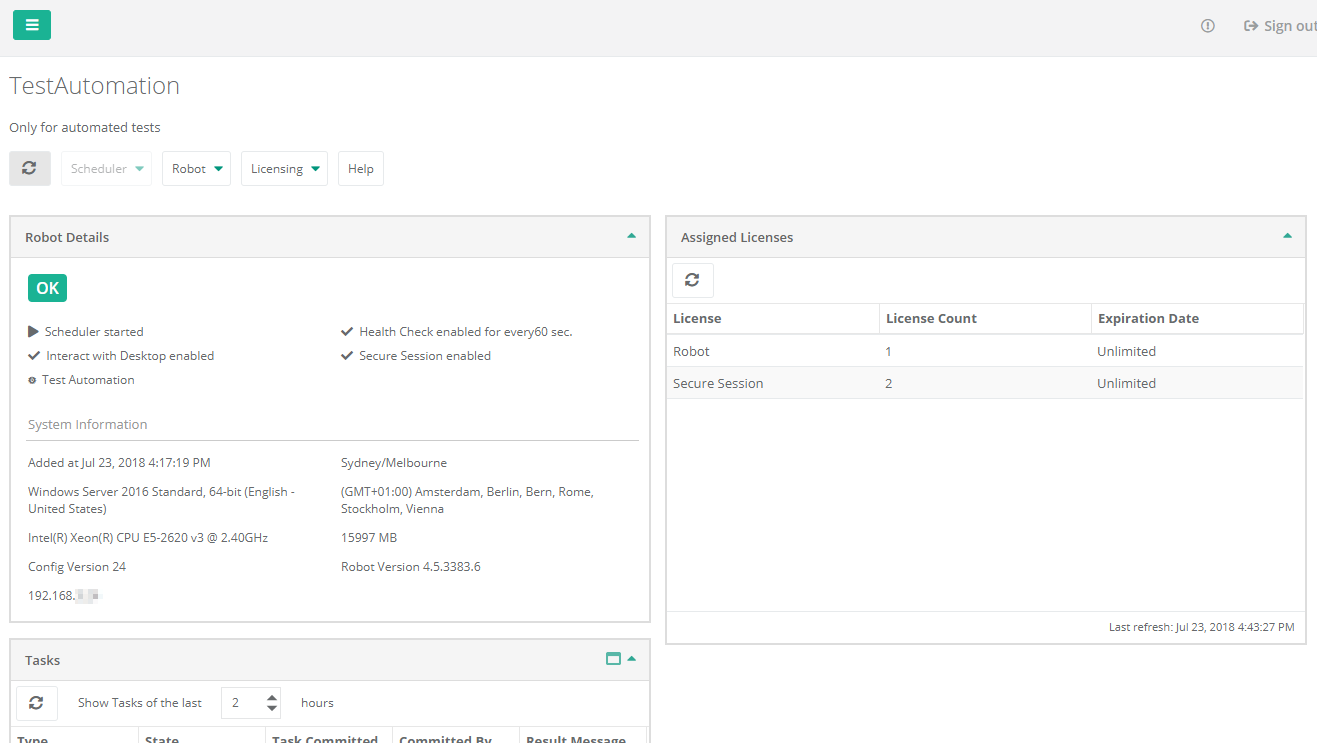
Detailed Information
You can find more information on the subject of Robots here.
