Customers
The Customers view summarizes all tasks regarding the management of Customers. System Users create new Customers and edit or remove existing Customers here. A Customer Folder for usage with the Report Scheduler can be assigned to each Customer. All these options are available via the toolbar or context menu that is displayed when right-clicking selected Customers (table row). Several toolbar buttons or context menu items are disabled by default, but enabled, if at least one Customer is selected.
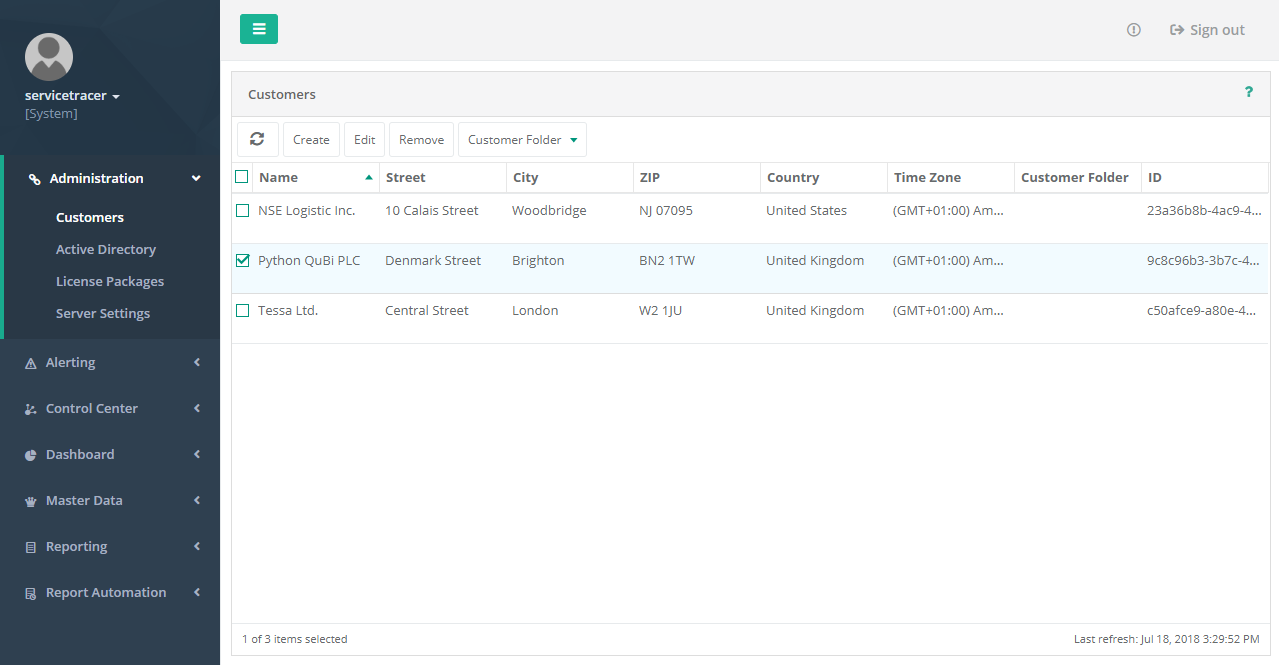
The left section of the Customers view shows the SystemAdministration's sub menus with the current view marked as selected. The center view contains a table listing all Customers along with a subset of their properties. This Customer list supports multi-selection. The table's status bar shows the number of Customers listed as well as the number of Customers currently selected; furthermore it displays the time stamp of the last view's refresh.
Menu
The Customer management toolbar or context menus support the following operations.

 Refresh
Refresh