Holidays
The Holiday Calendar Management enables users to specify an arbitrary number of holiday calendars. Each calendar contains an arbitrary number of public holidays (calendar events). Holiday calendars may be used within the Service management, Reporting, Alerting, etc. To use a holiday calendar, the calendar has to be assigned to a Location. Thus the time stamp of all data, measured in a Location, may be validated with respect to this Location's holiday calendar.

The left section of the holiday calendar management view lists the Master Data's sub menus with the current view marked as selected. The center view contains a list of all holiday calendars as specified for the current Customer.
Multitenancy
Holiday calendars are created in the context of the current Customer. Thus all users of the respective Customer may see the same holiday calendar.
Public holidays are created in the context of the currently selected Customer. If standard users are logged in, the holiday calendar management shows public holidays of the user's Customer only. Logged in System Users on the other hand operate in the context of the Customer currently specified by the Customer Switch.
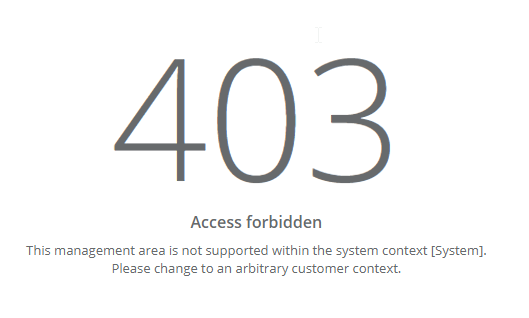
Menu
The Holiday Calendar Management supports the following operations:
Holiday Calendar
Clicking the name of a Holiday Calendar in the calendar list opens its detailed view - i.e. the calendar - showing the specified public holidays of the selected holiday calendar for the current year.
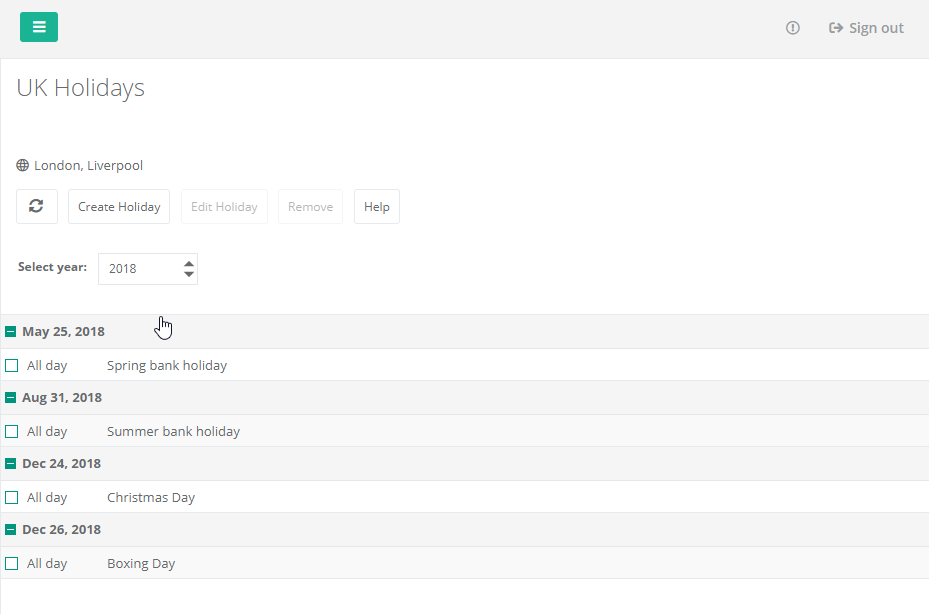
The quick-selection Holiday Calendars menu in the left section allows users to select another holiday calendar. The list of holiday calendar names can be reduced / filtered by means of the text field.
The holiday calendar shows all public holidays for the selected year. If an calendar event spans over more than one day, it will be split. For an example see the calendar event "Holiday_4_HC_Docu". This calendar event was specified starting at Dec 24, 2015 and ending at Dec 26, 2015. This kind of calendar events may be edited by selecting one of the split calendar events.
Holidays can be one-time or recurring. The specification of calendar events is explained here.
All holidays shown in this view are all-day-events and thus specify a date (without a time) only.
Holiday Calendars are assigned to Locations. Locations specify a time zone. This time zone is used to map the corresponding holidays - i.e. holidays of a holiday calendar specified for the same Location.
Holiday Calendars can be used in the processing of measurements in the corresponding Location.
The logged in user's type and, in case of a System User, the currently selected Customer determine the detailed view's content. This is true for the menu as well. Please refer to the above for a detailed description of each menu item.

 Refresh
Refresh