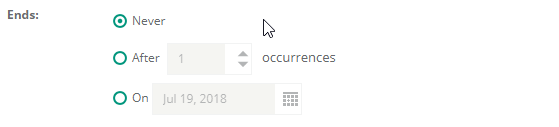Calendar Event
The Servicetrace® web applications support several kinds of calendar events (service times, down times, holidays etc.). These calendar events may specify a single or recurring time interval. Internally all events are handled in the iCalendar format specified by RFC 5545.
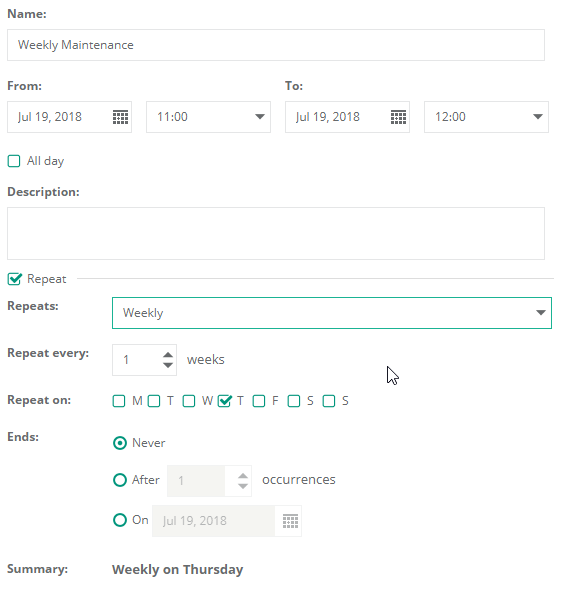
A calendar event is specified by the following properties:
| Name: | The calendar event's name. |
| From: | The calendar event's inclusive start date/time. |
| To: | The calendar event's non-inclusive end date/time. In case of an all-day-event, the end date is treated inclusive. |
| All day: | This flag specifies, if the respective calendar event is an all-day-event. In contrast to standard calendar events, which specify dates and times, an all-day-event specifies dates only. The time fields are not shown. As stated above, the end date of an all-day-event is treated inclusive. |
| Description: | The calendar event's description. |
| Repeat: | This flag specifies, if the respective calendar event should occur periodically. The specification of this recurrence is specified here. |
Depending on the all-day-event setting, a calendar event specifies two kind of intervals. The following definitions specify a calendar event's interval in a mathematical sense.
| Standard Event: | [start date/time, end date/time) = {x | start <= x < end} A standard event specifies a right-open interval. Thus the start date/time is inclusive and the end date/time is non-inclusive. In other words, the end date/time is not specified by the respective calendar event. |
| All Day Event: | [start date, end date] = {x | start <= x <= end} An all-day-event specifies a closed interval. Thus the start date and the end date are both inclusive. In other words, the end date is specified by the respective calendar event. |
Recurrence
Beside the start and end date/time, description etc., calendar events may specify a recurrence. These kind of calendar events will be periodically repeated. The web applications support the following recurrences:
- Daily
- Weekly
- Monthly
- Yearly
The following chapters describe these recurrences in detail.
Daily
As the name implies, daily recurring calendar events occur every N days. Whereas N is specified by the parameter Repeat every.

A user may choose one of three possible recurrence endings. Please see here for a detailed description of the offered recurrence ends.
Weekly
Weekly recurring calendar events occur every N weeks at the selected weekdays. Whereas N is specified by the parameter repeat every. The user is able to selected an arbitrary combination of weekdays. If no weekday is specified, the weekday of the calendar event's start time is implicitly used. If the weekday of the calendar event's start time is not specified by the parameter repeat on, the start time will be automatically advanced to hit the first specified weekday.
For example:
The start time is Jan 1, 2014 00:00 (Wednesday) and the calendar event should recur weekly at Monday
and Friday. In this case the start time will be advanced to Jan 3, 2014 00:00 (Friday). If the calendar event should
recur every Monday and Tuesday, the start time will be advanced to Jan 6, 2014 00:00 (Monday)

A user may choose one of three possible recurrence endings. Please see here for a detailed description of the offered recurrence ends.
Monthly
Monthly recurring calendar events occur every N months. Whereas N is specified by the parameter repeat every. Monthly calendar events my recur in one of two way: by day of month or day of the week. Specified by the parameter repeat by.
| Day of Month: | The recurrence occurs monthly at the same day of the month. For example: monthly on day 28. |
| Day of the week: | The recurrence occurs monthly at the same day of the week - i.e. first, second, third, fourth or last weekday. For example: monthly on the third Wednesday. The day of the week used depends on the calendar event's start date. This date specifies the weekday (Monday, Tuesday, Wednesday, Thursday, Friday, Saturday or Sunday) and its ordinal (first, second, third, fourth or last) within the respective month. If the fourth weekday is the last in the respective month as well, the user may decide, if the calendar event should recur on the fourth or last weekday in the month. This is done with the parameter repeat on, which appears only, if the specified start date denotes the fourth and last weekday of the month. |
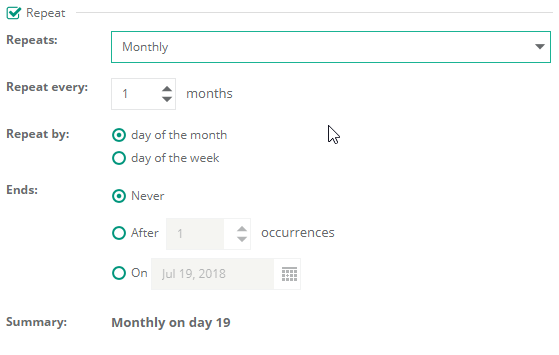
A user may choose one of three possible recurrence endings. Please see here for a detailed description of the offered recurrence ends.
Yearly
As the name implies, yearly recurring calendar events occur every N years. Whereas N is specified by the parameter repeat every.
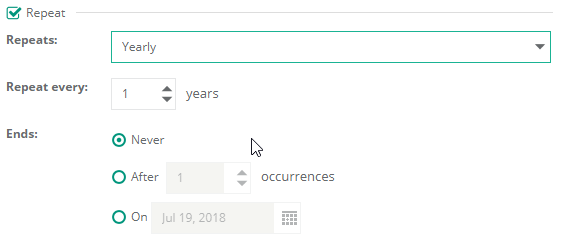
A user may choose one of three possible recurrence endings. Please see here for a detailed description of the offered recurrence ends.
Recurrence End
Each recurrence discussed above may end in one of three ways.
| Never: | The recurrence does never end. Thus the recurrence occurs indefinitely. |
| Afer N Occurrences: | The recurrence ends after the specified number of occurrences. |
| On a specific Date: | The recurrence ends at the specified date. The ending date is inclusive. |