Servicetrace TV
Servicetrace TV enables users to monitor the execution of Schedules or Workflows via automatically refreshing screenshots. Workflow executions are shown even if Workflows run within a (hidden) Secure Session. ServiceTrace TV may show Workflow executions on different Robots.
Caution
Servicetrace TV requires Internet Explorer 9 or higher. Servicetrace TV uses so called "Data URLs"
specified 1998 in RFC 2397; and in contrast to other browsers like Google Chrome, Mozilla Firefox, Opera
and Apple Safari, Microsoft does not support this specification up to Internet Explorer 8.
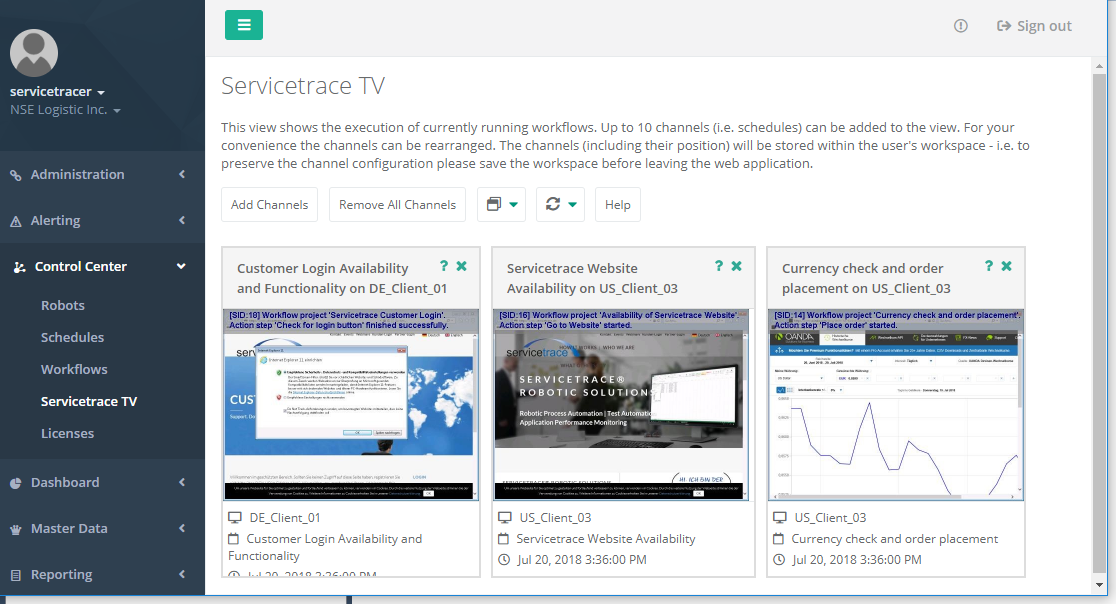
Servicetrace TV allows the simultaneous playing of 10 Schedule executions including the processing of all contained Workflows. Each Schedule is displayed in its own window (channel). These windows / channels may be rearranged by dragging them at their title bars.
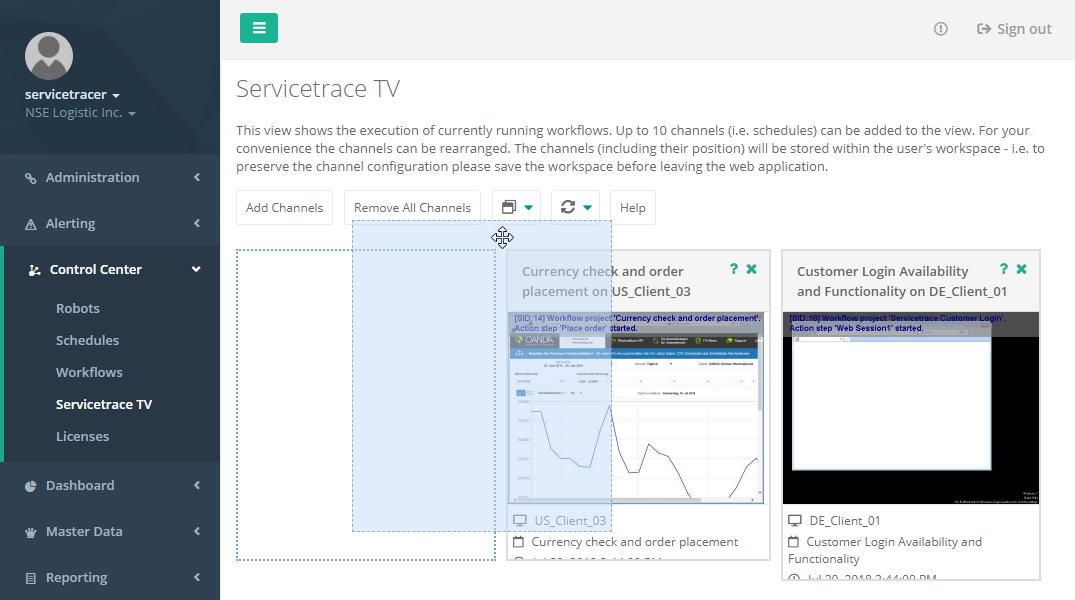
Clicking the close icon (cross) in the upper right corner of a window / channel removes the Schedule execution from Servicetrace TV, whereas clicking the info button (question mark) provides detailed information on the Schedule selected.
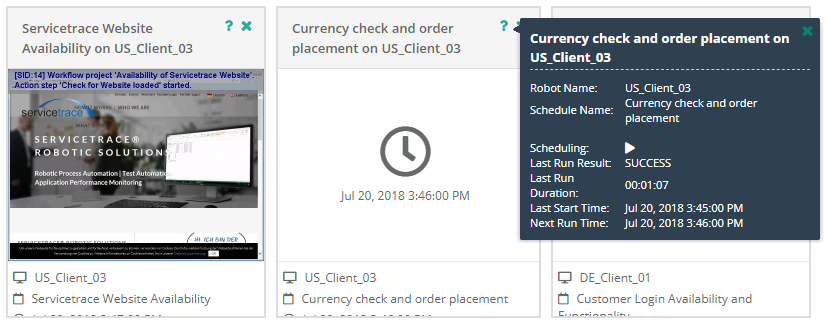
Menu
Servicetrace TV offers the following menu items to open wizards depending on the Customer context Control Center is currently running in.
