Test Plan Protocols
Test Plan Protocols are PDF files containing general information about the Test Plan Run and a graphical overview of the executed Workflow along with tags marking which part of the Workflow passed or failed.
To generate a Test Plan Protocol, please open the according Test Plan Results and click the button Create Protocol .
The table Test Plan Protocols shows an overview of all Test Plan Protocols.
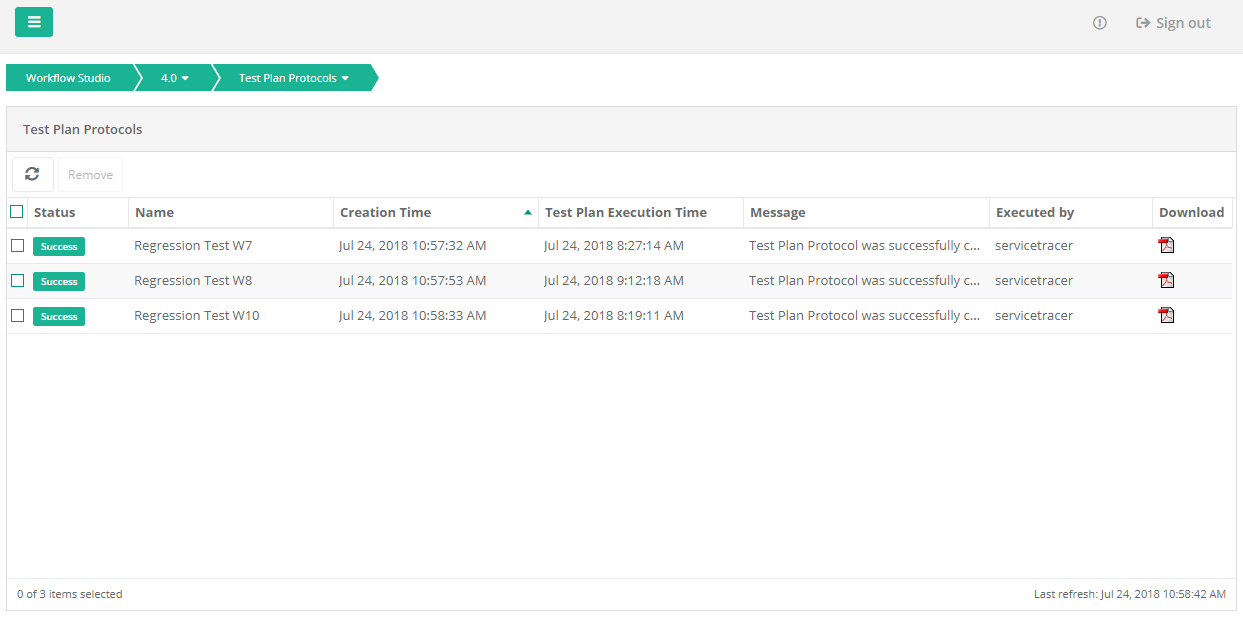
Clicking the PDF symbol  opens a dialog. You can decide whether you want to open or save the selected protocol.
opens a dialog. You can decide whether you want to open or save the selected protocol.
To generate protocols for different runs of the same test plan, you have to save the file elsewhere under a different file name.
Navigation
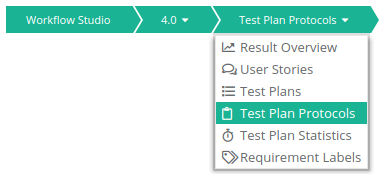
For easier navigation Breadcrumbs are shown at the top of each page. Clicking on the names opens the respective page or menu.
