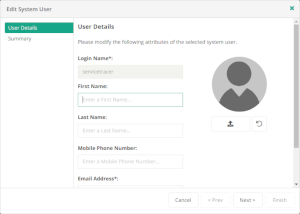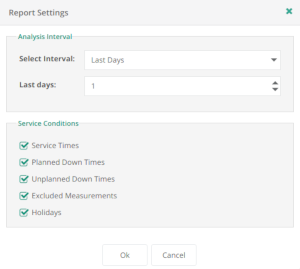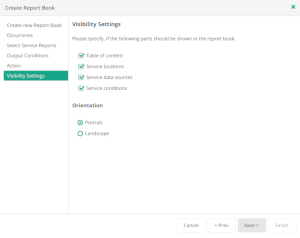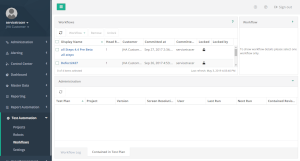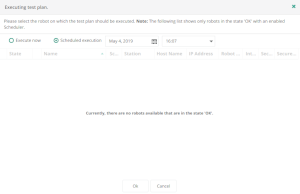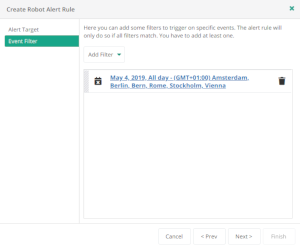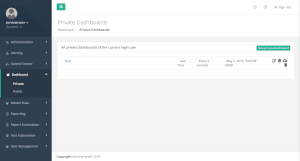What's new?

Workflow Redeploy

User Image

Workflow Viewer

Last N Days

Landscape Report Book

Widget Names

Update to latest Revision

Contained in Test Plan

Scheduled Execution

Event Filter: Excluding Times

Dashboards within the System Context
|