User Stories
A User Story describes something to be achieved by using a piece of software from a user's perspective. The User Story is subdivided by means of Test Cases into the various steps needed to achieve this objective.

The User Stories page provides an overview of all User Stories contained in a version. You can create new User Stories and edit or delete existing ones. Each User Story can contain as many Test Cases as you like. Each Test Case is linked to a Workflow, that will execute the Test Run.
As long as there are no Test Cases or at least one Test Case with status Not Ready assigned, the status of the User Story is Not Ready.
The status of a User Story is Ready, if all assigned Test Cases have the status Ready.
Test Plans can only be executed if all their User Stories have the status Ready.
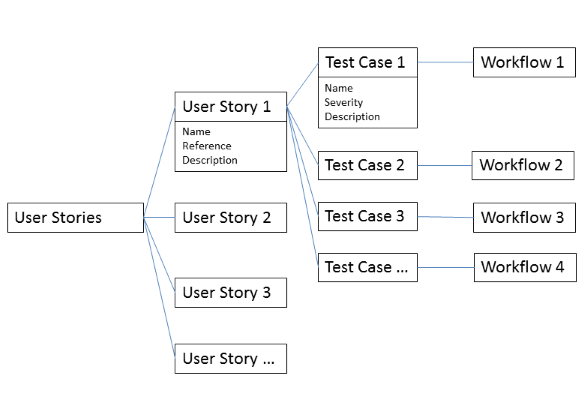
User
Only users with the Test Automation Management Open privilege can access the Test Automation application.
Multitenancy
Test Automation projects are created for the Customer currently selected by the Customer Switch. Standard users will only see Test Automation projects for their allocated Customer.
System users may select any Customer. After selecting a Customer using the Customer Switch, work carried out by the System User is performed in the context of that Customer. New Test Automation projects created by System Users are then associated with the selected Customer for use by that Customer's users.
Caution: Test Automation projects are not supported when logged in as a System User. When the Customer Switch is set to [System], the following message will appear:
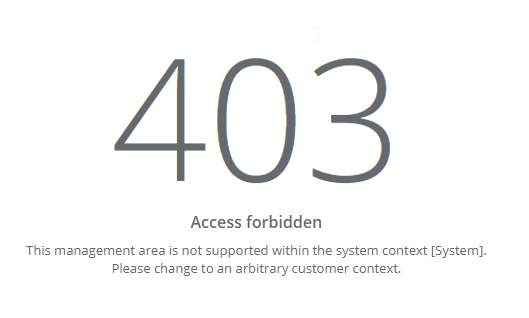
Navigation

For easier navigation Breadcrumbs are shown at the top of each page. Clicking on the names opens the respective page or menu.
Menu
The User Stories support the following menu items:

 Refresh
Refresh Expand All
Expand All Collapse All
Collapse All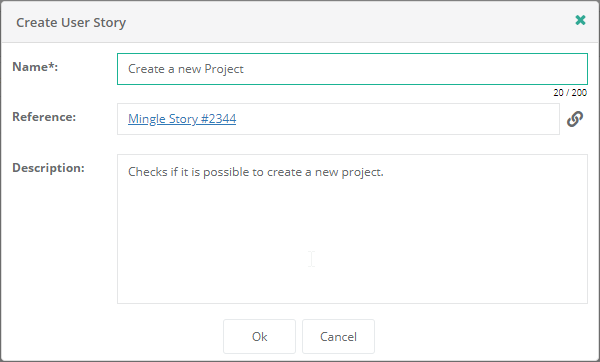
 on the right side of the text field.
on the right side of the text field. 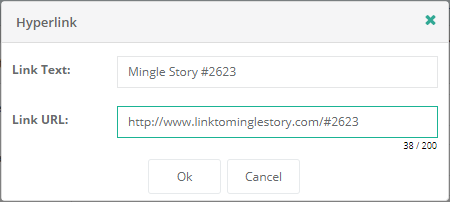
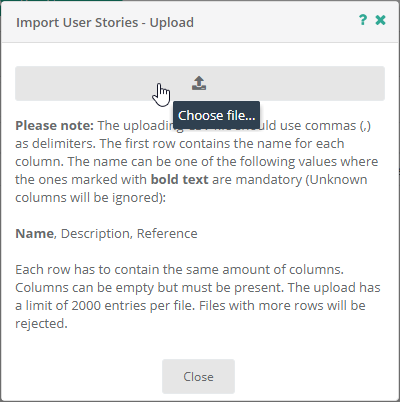

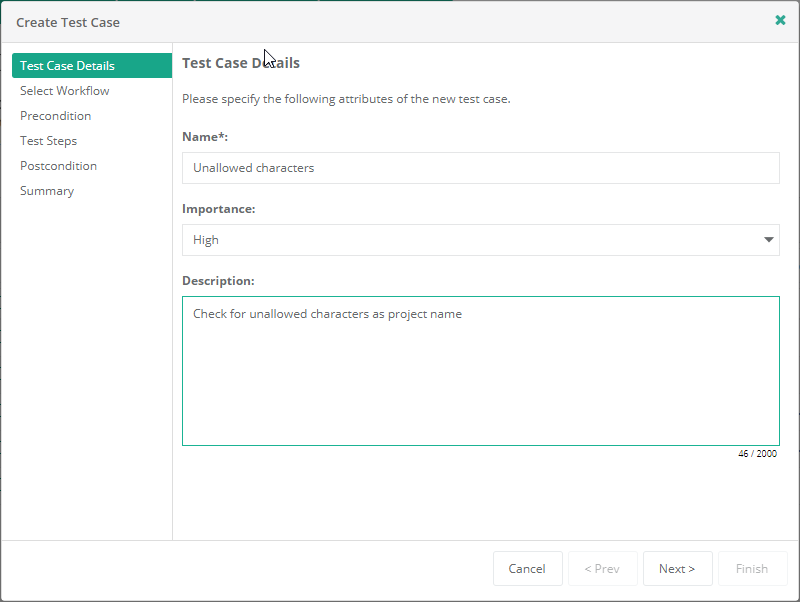
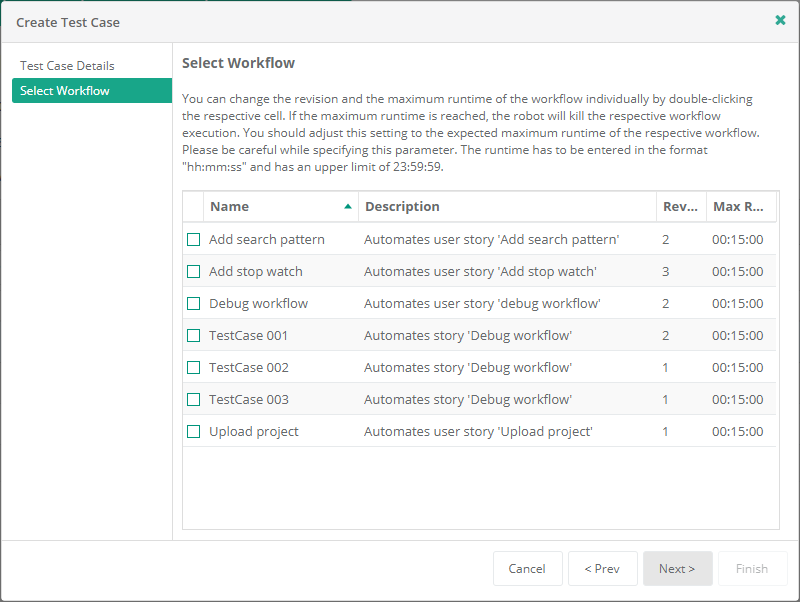
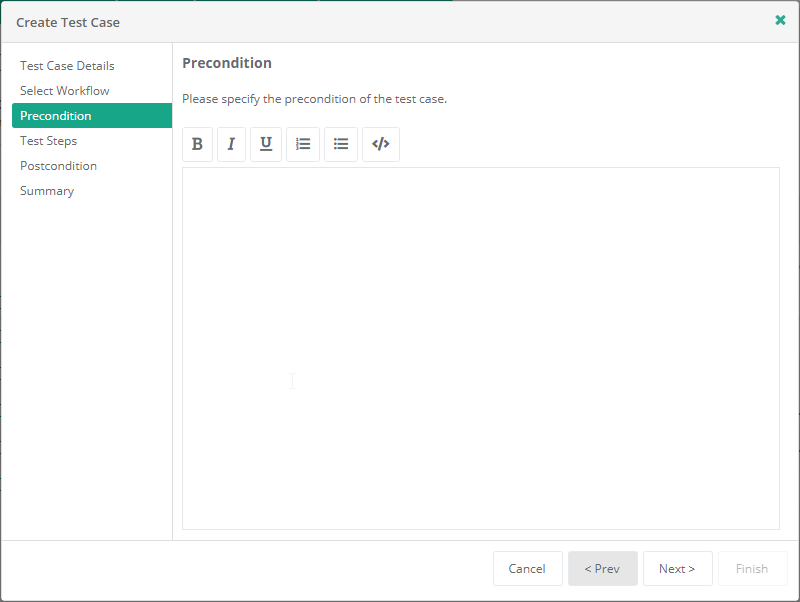

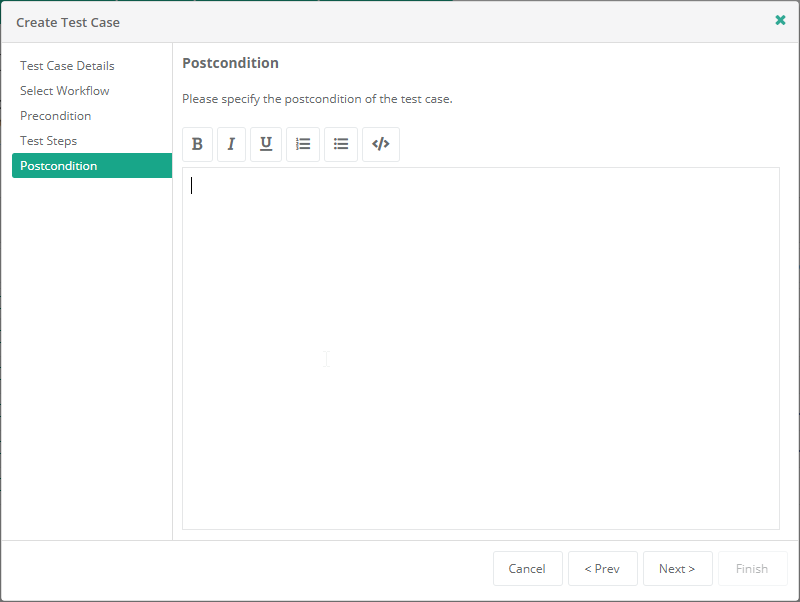
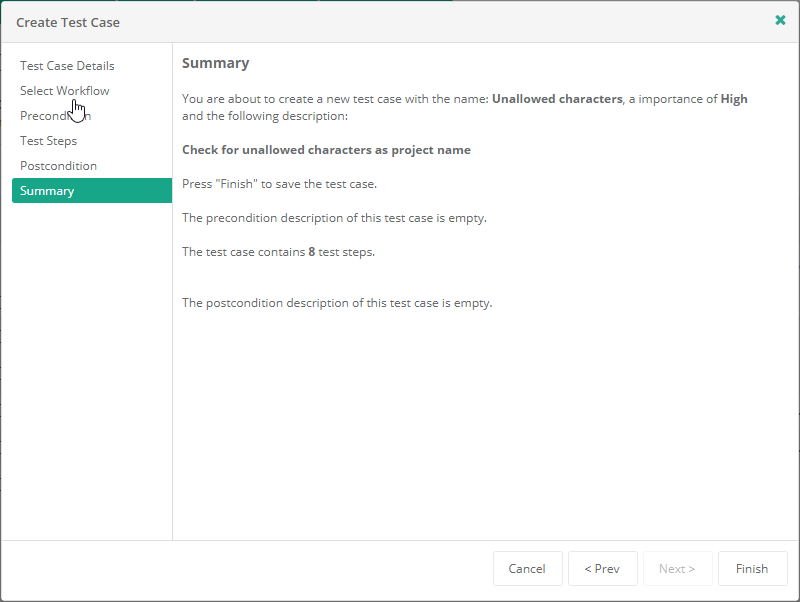
 Move Up
Move Up Move Down
Move Down