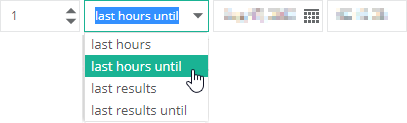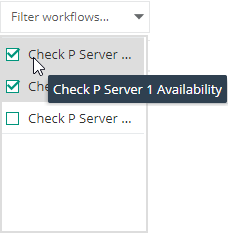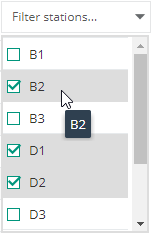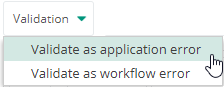Run Result Validation

In the Run Result Validation view, you can see all Workflow runs that were completed with the status Warning or Error.
You can select and sort the interval that is displayed, the severity of the error, the Workflows and the Stations. You can check the analysis data directly and download it in the form of an analysis package.
You can analyze, classify and comment on the results of the Workflow runs with the aid of screenshots and logs.
Workflow Errors are errors in the Workflow execution, which are not associated with the application to be measured. These could be pop-up windows, for example, which interrupt the measurement, or a disruption in the internet connection of the Robot.
Application Errors are errors resulting from operating errors of the application to be measured. This is typically the case whenever the application to be measured is not available at the time of the measurement.
Multitenancy
Run Results are saved in the context of a Customer. If standard users are logged in, the Run Result Validation list contains only the Run Results of the Customer linked with this user; whereas logged in System Users operate in the context of the Customer currently specified by Customer Switch and thus view only the Run Results of this Customer.
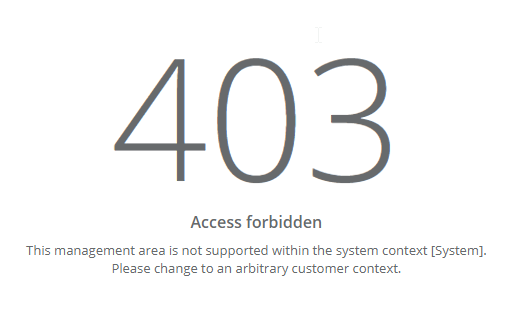
Privileges
To open the Run Result Validation view and to analyze the results, you require the privilege Control Center Open.
To validate and comment on Run Results, you also require the privilege Run Result Validation Administration.
Run Result Validation list
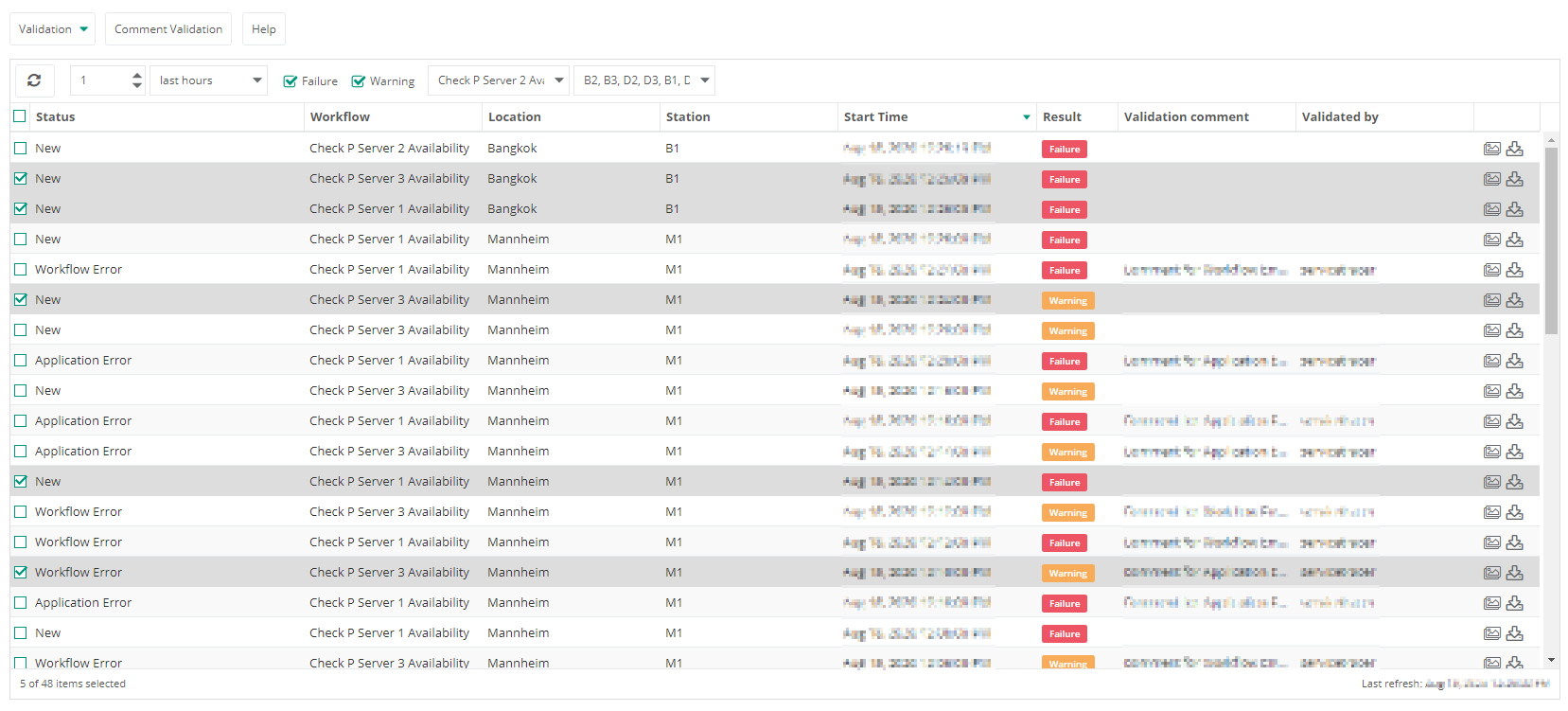
In the Run Result Validation list, you can see all Workflow runs that were completed with the status Warning or Error.
Menu
First select one or more Workflow runs and then select from the menu, which action you wish to execute.

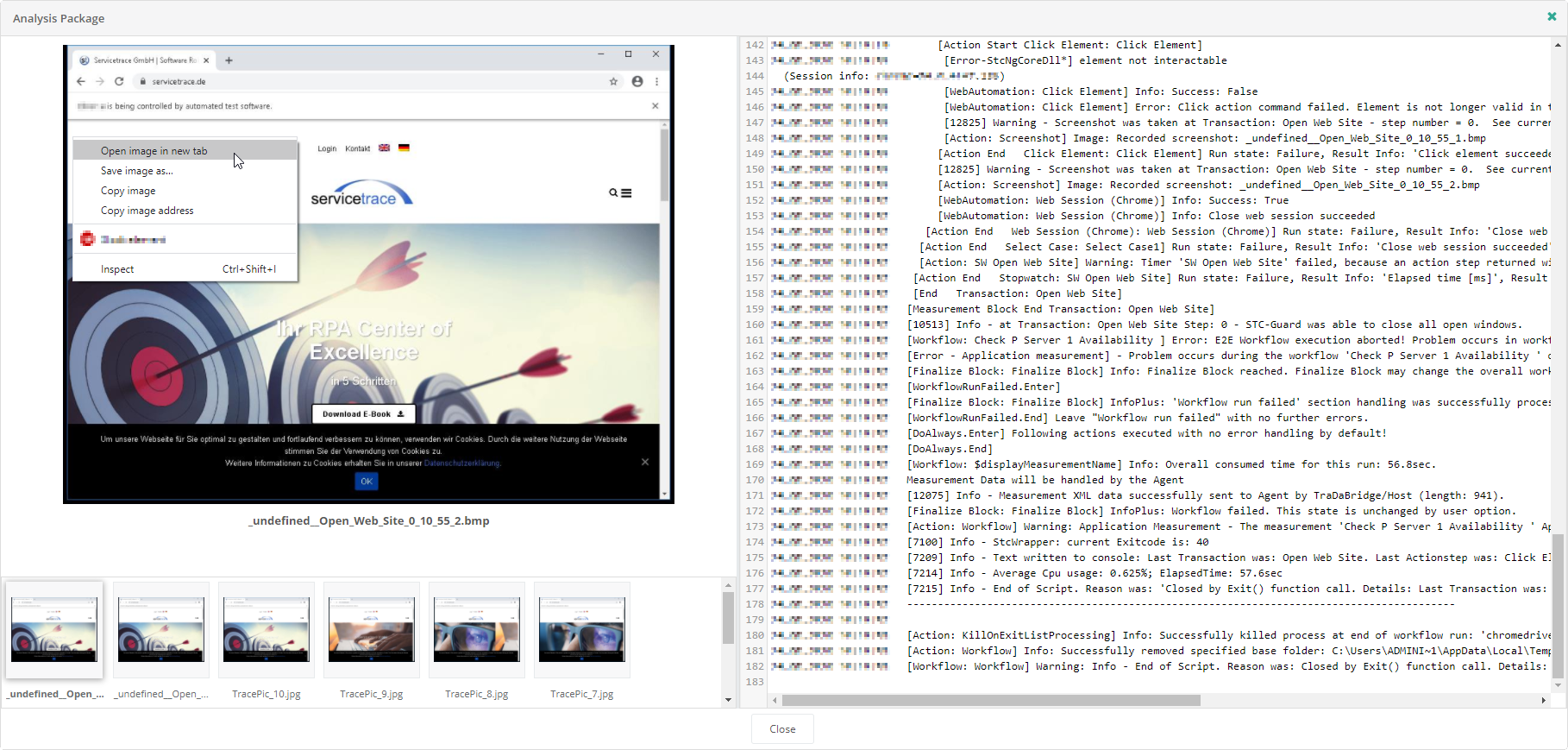

 Refresh
Refresh